Free YouTube to MP3 Converter is a free program for converting YouTube video to MP3 files. With succinct user interface, it is quite simple to use. It enables user to convert YouTube video and video clips from other websites like Google Video, MySpace and the like. Besides converting YouTube to MP3, the program also can convert YouTube to popular video formats with developer’s watermark on frame. Yet, it is free and no time limits.
The following guide will show you how to convert YouTube to AVI with Free YouTube to MP3 converter.
1. Load YouTube files into the converter.
b. Check “File” menu, four choices are offered: Add video files, Add video files with Directshow, Add video files from with Quicktime and Add Video Folder.
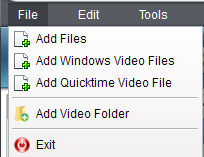 c. Drag and drop downloaded YouTube files.
c. Drag and drop downloaded YouTube files.
2. Set Output.
Click “Profile” drop-down list to select AVI as output format. Or type in AVI in searching box, you will find it.
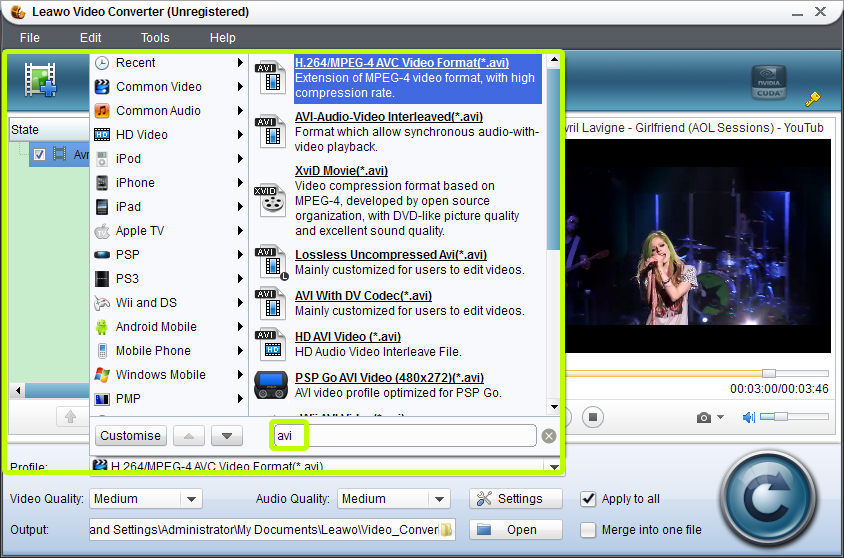 If you would like to resize video by changing video and audio settings manually, like reset video size, bit rate, just click the “Settings” button to customize output settings.
If you would like to resize video by changing video and audio settings manually, like reset video size, bit rate, just click the “Settings” button to customize output settings.
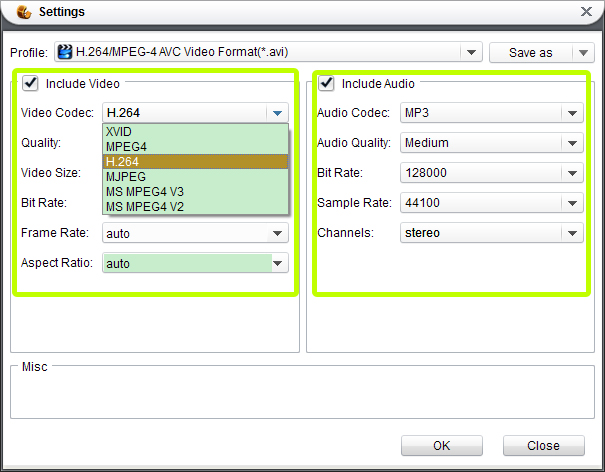 OPTIONAL– Video Editing Features
OPTIONAL– Video Editing Features
Trim: Keep the segments you want to keep. Split AVI to multiple files.
Crop: Crop video to remove the unwanted video sides.
Customize video Effects: Set video brightness, contrast, saturation.
Watermark: Image and textual contents are both able to be added as watermarks.
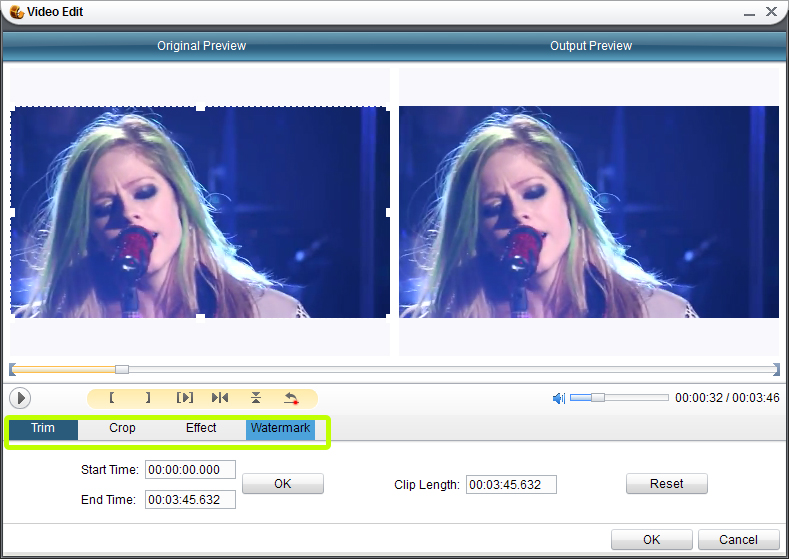 3. Start Converting YouTube to AVI
3. Start Converting YouTube to AVI
Press ![]() button on the right at the bottom of the interface to start YouTube to AVI converting. If you have got multiple files, you can convert them in one time, the application supports batch conversions.
button on the right at the bottom of the interface to start YouTube to AVI converting. If you have got multiple files, you can convert them in one time, the application supports batch conversions.
For more perfect conversion without watermarks, please choose Free YouTube to MP3 Pro.
Comments are closed.