AllMyTube for Mac is a professional online video downloader and a powerful FLV video converter. It is not just a YouTube downloader for Mac, but also YouTube converter for Mac. It enables you to download videos from hot video sharing websites and convert them to frequently-used video formats.
This article will focus on how download YouTube video down and convert YouTube to video.
Download YouTube downloader for Mac Pro-AllMyTube for Mac: ![]()
Part 1 Download YouTube video.
Open up AllMyTube for Mac and Safari. Visit YouTube and locate the video you would like to download. Three easy ways to download online videos directly: click the Download button that appears on the top of the video, input the video URL to download, or drag and drop URL into the icon of AllMyTube for Mac.
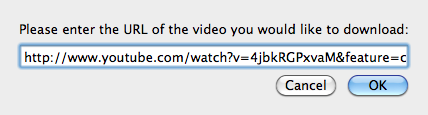 Part 2 Convert YouTube to Video.
Part 2 Convert YouTube to Video.
As a professional tool for YouTube, AllMyTube for Mac is capable of converting the downloaded videos to both standard and high-definition video formats, like MP4, AVI, MPG, WMV or HD MP4 (H.264, Xvid), HD AVI (Xvid) etc.
1-Go to “Library” tab, tick the video you want to convert and click on ![]() to move on.
to move on.
2-Choose target video format form the profile box. Find the format or device you prefer among drop-down list. Set a folder on your computer for output. Click on “OK” to start converting.

Comments are closed.