With a few minutes of work, it’s easy to watch YouTube videos on your iPod, just follow the simple steps presented below.
There are many YouTube downloader and converter out there. Right here, I am about to present you how to download and convert YouTube video to iPod with free software.
Applications we need:
The both applications are totally free. Free YouTube Downloader can help us download and accelerate YouTube and other website video like VEVO. Leawo Free FLV Converter enables us to convert downloaded YouTube FLV files to video in any popular formats like AVI, MP4, WMV, MOV and so forth. Both programs support batch downloading and conversion, we can download and convert multiple YouTube files in a time.
Mini guide on how to download YouTube video2 with Free YouTube Downloader:
1.Run Free YouTube Downloader, browse YouTube.com with browser on your computer or built-in browser of the application. Find the video you want to download and play it, then a reminder box will pop out to ask you download the video or not, please click “Save as” here to download.
2.Go to “Video” or “Convert” to check process of downloading, please note that this free downloader does not support convert videos, it just can be used to download YouTube.
Guide on how to convert YouTube to iPod with Leawo Free FLV converter:
1.Add downloaded YouTube files to the free converter. Click![]() or “File” to load source files.
or “File” to load source files.
2.Click “Profile” to choose one format from directory of “iPod”, many preset different settings related various iPod series are offered. Choose one and click convert icon to start convert YouTube to iPod.
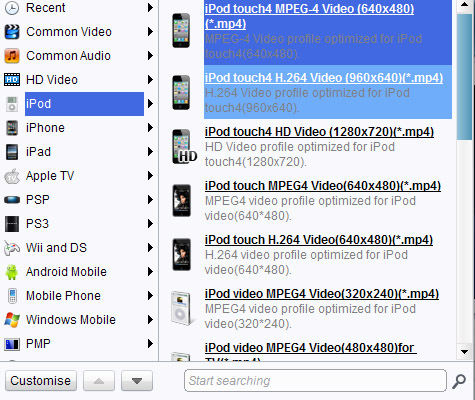 OK, we have finished the whole process to download and convert YouTube to iPod now.
OK, we have finished the whole process to download and convert YouTube to iPod now.
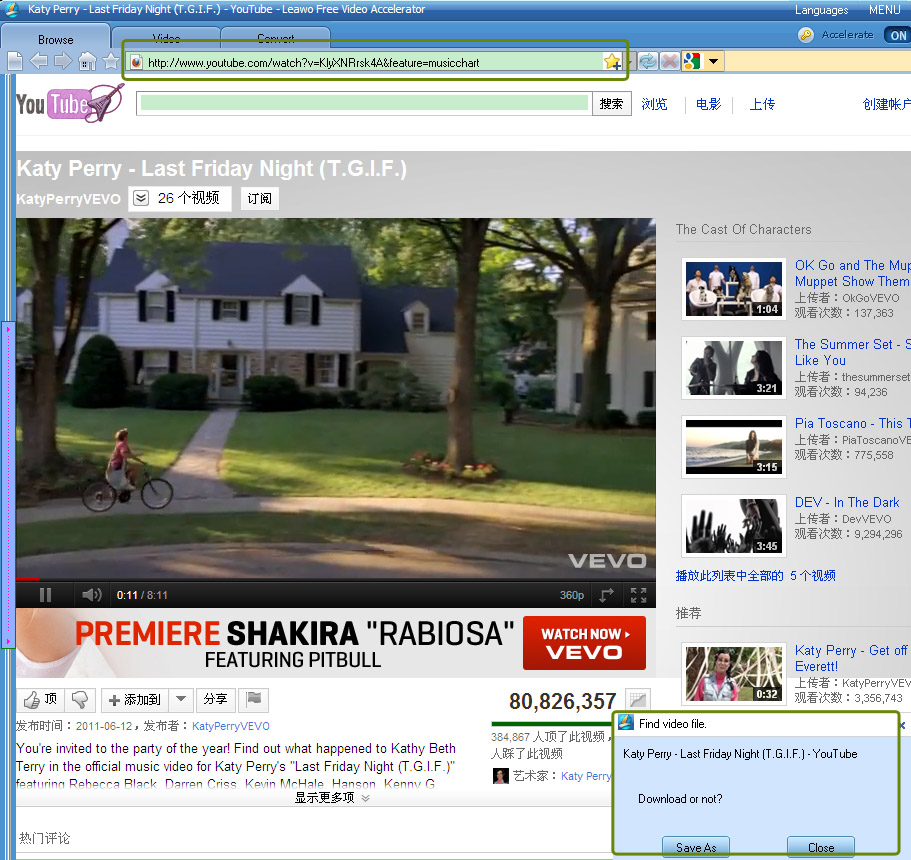
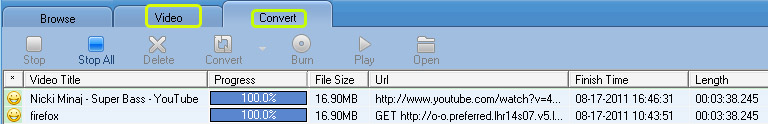


Comments are closed.